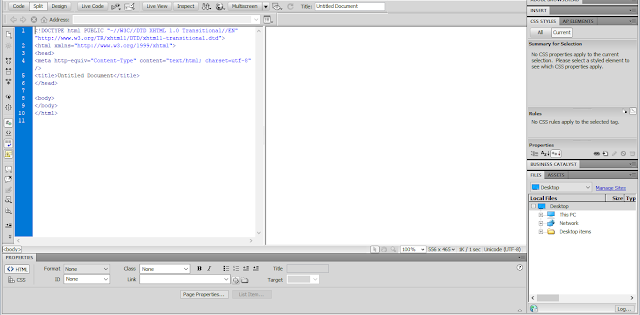1. You must have an active IP address to be online.
Or more accurately, every time you're online you automatically have an active IP address. IP stands for Internet Protocol: The protocols are connectivity guidelines and regulations that govern computer networks.
Or more accurately, every time you're online you automatically have an active IP address. IP stands for Internet Protocol: The protocols are connectivity guidelines and regulations that govern computer networks.
2. IP addresses are assigned to computers, not people.
The IP address you see—the one you're connected to a network and the Internet with—is assigned to the computer you're on. When you're at a coffeehouse, the IP address you see will be different from the IP address you see at home, a hotel or an airport. Test it one day to see.
The IP address you see—the one you're connected to a network and the Internet with—is assigned to the computer you're on. When you're at a coffeehouse, the IP address you see will be different from the IP address you see at home, a hotel or an airport. Test it one day to see.
3. Whoever you interact with online could discover your IP address (if they know how to find it).
Your IP address isn't obvious to others, but it isn't hidden. A website's network administrator and technically savvy types can identify the IP addresses of computers that visit their websites or send emails. But all they can see is a number...the same one you see on WhatIsMyIPaddress.com.
Your IP address isn't obvious to others, but it isn't hidden. A website's network administrator and technically savvy types can identify the IP addresses of computers that visit their websites or send emails. But all they can see is a number...the same one you see on WhatIsMyIPaddress.com.
4. Only an Internet Service Provider (ISP) knows the real name and home address that corresponds to an IP address.
They have to know, in order to send a bill for monthly Internet usage. However, they keep that information private and do not disclose IP addresses—or names and addresses of customers—to just anyone asking for it. However, they would disclose that information under subpoena to law enforcement agencies.
They have to know, in order to send a bill for monthly Internet usage. However, they keep that information private and do not disclose IP addresses—or names and addresses of customers—to just anyone asking for it. However, they would disclose that information under subpoena to law enforcement agencies.
5. Your IP address NEVER reveals your name or actual, physical location.
If you click on the map on our home page, you'll see plenty of details (state, ISP, etc.), but no personal information.
If you click on the map on our home page, you'll see plenty of details (state, ISP, etc.), but no personal information.
6. Someone can get a general idea of where you are when you're online.
That's what the above map shows. Geolocation services can estimate where a computer user is, based on an IP address. All they need to do is record your IP address and use an IP Lookup service. However, they will still not know who the computer user is.
That's what the above map shows. Geolocation services can estimate where a computer user is, based on an IP address. All they need to do is record your IP address and use an IP Lookup service. However, they will still not know who the computer user is.
7. You can hide your actual IP address.
More accurately, you can show a different IP address from the one you're actively using. You can do that by using a Virtual Private Network (VPN). Think of it like having your mail sent to a P.O. Box instead of your home—you haven't moved; you're just using a different mailing address. Some VPNs are free, but the better ones charge a small monthly fee.
More accurately, you can show a different IP address from the one you're actively using. You can do that by using a Virtual Private Network (VPN). Think of it like having your mail sent to a P.O. Box instead of your home—you haven't moved; you're just using a different mailing address. Some VPNs are free, but the better ones charge a small monthly fee.
8. A website can monitor online behavior through online visits and viewing.
Advertisers use online tracking to place ads that might be of interest to website visitors. Website tracking systems can recognize visits by the same IP address and suggest ads for articles and topics that might interest the user behind the IP address…YOU.
Advertisers use online tracking to place ads that might be of interest to website visitors. Website tracking systems can recognize visits by the same IP address and suggest ads for articles and topics that might interest the user behind the IP address…YOU.
9. Your IP address AND other information could lead someone to you.
If you revealed to someone your real name, your home city and perhaps sent them an email (that contained your actual IP address) from home, they could use all that information to discover your home address.
If you revealed to someone your real name, your home city and perhaps sent them an email (that contained your actual IP address) from home, they could use all that information to discover your home address.
10. A VPN is the best and easiest way to hide your IP address.
Plus, it offers other online safety benefits, including keeping snooping eyes out of your computer, as well as your personal and financial affairs.
Plus, it offers other online safety benefits, including keeping snooping eyes out of your computer, as well as your personal and financial affairs.
Credits: whatismyipaddress.com